What is a screen reader?
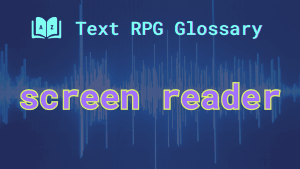
A screen reader is a software application that converts text displayed on a computer screen into speech. It’s an important tool for members of the VI community, allowing them to interact with various digital content including text-based games, websites, and software interfaces.
Screen readers operate by reading the text aloud through synthetic speech, thus enabling users who are blind or have low vision to receive the information audibly.
A brief history of the term
The development of screen readers began in the early 1980s as computers became more prevalent in workplaces and homes. The initial versions were basic, offering limited speech synthesis to translate on-screen text.
Over time, these tools have become more sophisticated, integrating with operating systems and applications to provide more natural and accessible user experiences. Today, screen readers like JAWS, NVDA, and VoiceOver are integral to accessibility in computing.
Screen reader FAQs
How do screen readers help in roleplaying games?
Screen readers enable players with visual impairments to access and enjoy roleplaying games, particularly those that are text-based. By converting game text to speech, players can interact with the game’s narrative, make choices, and engage in dialogue, ensuring an inclusive gaming experience.
Can screen readers interpret images or videos?
Screen readers cannot directly interpret images or videos unless they are accompanied by alternative text descriptions (alt text) or audio descriptions. These descriptions provide context or explain what is shown, which the screen reader can then convey to the user.
Are there specific screen readers for gaming?
While there are no screen readers specifically designed for gaming, general-purpose screen readers can be effectively used in gaming contexts. Games designed with accessibility in mind often support screen readers, providing text-based alternatives or descriptions for visual elements.
How do developers make their games compatible with screen readers?
Developers can make their games screen reader compatible by adhering to accessibility guidelines such as providing text descriptions for all images, ensuring interactive elements are navigable via keyboard, and using accessible web standards if the game is browser-based.
For tips on how to make text-based games such as MUDs more accessible, see: Building a better MUD for screen reader users.
What are the most popular screen readers available today?
The most popular screen readers include JAWS (Job Access With Speech), NVDA (NonVisual Desktop Access), and VoiceOver (built into all Apple devices). Each offers different features and integration capabilities, catering to a variety of needs and platforms.
Myths about screen readers
One common myth is that screen readers can read anything on the screen. In reality, they can only read text that is programmatically accessible. Elements that are purely graphical or not tagged correctly in the underlying code are not accessible.
Another misconception is that all members of the VI community use screen readers; however, many use combinations of magnification software, braille displays, and other assistive technologies depending on their specific needs. Not all visual impairments are the same, and it is best not to assume that all users with impairments experience them the same way.
Screen reader examples
Some examples of how screen readers might be used for gaming across different contexts:
- A player with blindness uses a screen reader to play a text-based roleplaying game where the narrative and choices are read aloud, allowing them to fully engage with the game’s story.
- In an online multiplayer game, screen readers help players with visual impairments read chat messages and navigate game menus via audio feedback.
- Developers include alt text for all images in their game, allowing screen reader users to receive descriptions of artwork and visual scenes.
- A screen reader is used to navigate and interact with a game’s user interface that is designed with accessibility in mind, such as high-contrast modes and keyboard-only navigation.
- During a live roleplaying session, a screen reader reads out scripting and dialogue options from a digital player’s handbook.

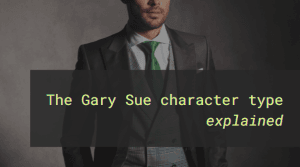


Leave a Comment