Monday marked the start of Helpfile Spring Cleaning Week! I’d hoped to get this post out the door before then, but it’s been a busy few weeks for me IRL.
Even so, helpfiles are an important aspect of any multi-user dungeon (MUD) and well worth a post – even a late one!
Because MUDs are text-based worlds with often complex systems and commands, they can present a steep learning curve for newcomers to the genre.
Table of Contents
- The value of good helpfiles
- The purpose of Helpfile Spring Cleaning Week
- 10 Ways to participate in Helpfile Spring Cleaning
- Make it your own
- Frequently Asked Questions
- How can players effectively collaborate with game staff during Helpfile Spring Cleaning Week?
- What are some common challenges faced during helpfile updates?
- How can the helpfile updating process be gamified to increase participation?
- What strategies can help improve the clarity of helpfiles?
- How often should Helpfile Spring Cleaning be done?
The value of good helpfiles
Good helpfiles (and a solid help system overall) can be incredibly important for player retention.
If players can’t find the information they need quickly, they’re much less likely to stick around and give your game a chance.
Wouldn’t it be a shame to put all that effort into coding, building, and designing cool features, only to have players bail before they ever get to experience them? 🥲
I think so! Unfortunately, it happens all too often in MUDs because we create them for fun – not because we want a full-time job maintaining help documents.
My hope is that today’s post gives you some ideas to make the process of keeping up with your helpfiles and tutorials less tedious and more enjoyable.
The purpose of Helpfile Spring Cleaning Week
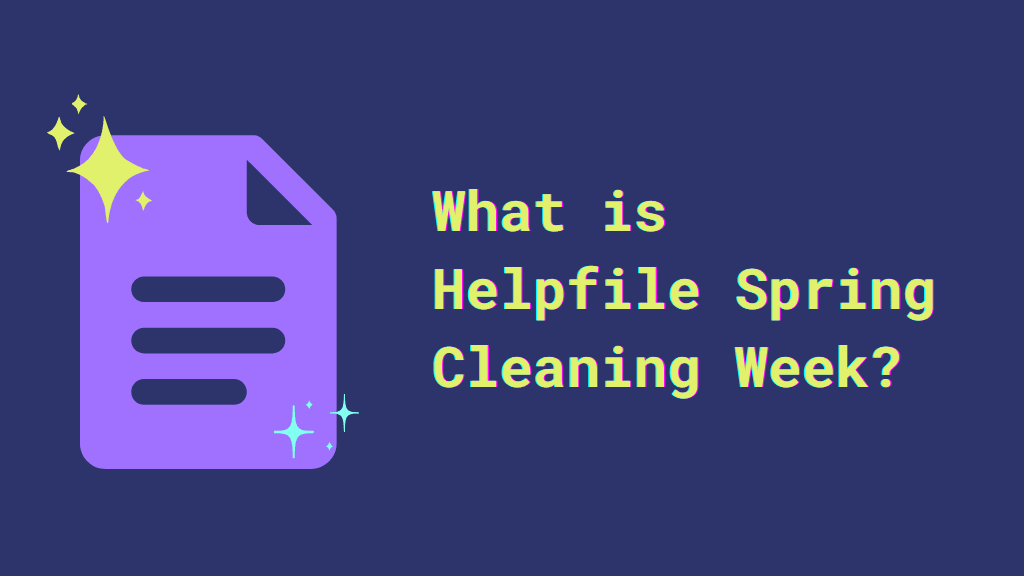
Helpfile Spring Cleaning is a special week in March dedicated to dusting off, updating, and improving MU* helpfiles to ensure they’re as up-to-date and helpful as possible for players.
Why? Because every game eventually accumulates some amount of “helpfile debt.”
As the game grows, it takes more and more effort to keep up with the documentation, and documentation is often one of the least fun aspects of introducing new or improved systems to users.
(Working in the software industry, I know this all too well…)
To address that debt, the community recently created a “Spring cleaning” style event designed to remind game creators, and players, of the importance of having a good help system in place.
Helpfile Spring Cleaning Week occurs every year during the third week of March, right around the start of Spring. And it’s not just about sprucing up helpfiles, either: it’s a great time to revamp your tutorial area or wiki, too.
10 Ways to participate in Helpfile Spring Cleaning
Below are some ways that staff and players can join forces to tidy up those helpfiles and make our virtual worlds even more welcoming and accessible.
Ideas for game staff
Helpfile audits can be daunting and tedious, so it’s important for staff to find ways to split up the work, gamify the process, and focus their efforts. Otherwise, the work just isn’t going to get done.
Some thoughts:
- Review and revise: If you can, start by auditing your existing helpfiles. Identify major files that are outdated, unclear, or missing important information. Prioritize them based on their significance or frequency of use by players. To keep things manageable, apply the 80-20 rule to tackle a subset of helpfiles that will provide the most benefit to the playerbase.
- Engage with your community: Involve players in the auditing or updating process! They’re the ones using these files regularly, so their insights are invaluable. Ask them for feedback on which helpfiles need the most TLC. For example, a great question to ask is, “What do you wish you had known/understood better when you first started playing?”
- Set reasonable goals and deadlines: Establish some objectives for what you aim to achieve during the week and inform your playerbase so that they help keep you accountable. And most importantly: delegate, delegate, delegate! You can accomplish so much more by involving trusted helpers and divvying up the work.
- Update syntax and examples: Ensure that syntax is current and that examples reflect the latest game mechanics. Remove any references that are no longer relevant, and add new ones that may have emerged. There are few things more frustrating for players than confusing syntax. Don’t let it be a reason they decide to quit your game early!
- Improve accessibility: Consider the accessibility of your helpfiles. Make sure you’re using clear, concise language and that you’re structuring information with headings and lists for easier navigation. Remember, the goal is to make information approachable for all players. Also, avoid creating helpfiles with lots of columns and ASCII embellishments, as these can be frustrating for screen reader users.
Ideas for collaboration between staff and players
Your regular players are your game’s most dedicated fans. They’re already invested in the success of the game, and chances are, they’d love to help.
Giving these players ways to contribute can not only relieve some of the burden on staff but make players feel more engaged and appreciated, too.
- Report and reward: Encourage players to report inaccuracies or outdated information in helpfiles, and give them a clear process for doing so. Consider offering rewards or recognition for those who contribute significantly to improving the content.
- Correction contributions: Reward players who submit accurate corrections, updates, or entire helpfiles. Consider giving in-game currency, special items, or even recognition in a ‘Contributors’ section.
- Hold a contest: Create a contest for the most helpful contributions, whether it’s reporting errors or submitting new or updated content. Leaderboards or public acknowledgments can add a fun, competitive element and provide additional motivation. By focusing on more than just grammar and typos, players who aren’t confident about their spelling ability can also get involved.
- Feedback forums: Set up a dedicated space for feedback on helpfiles. This can be an online forum, a special in-game system, or even a scheduled chat session with staff. Open lines of communication can lead to more effective updates.
- Celebrate success: At the end of the week, celebrate all the hard work! Highlight the changes made, thank contributors publicly, and maybe even host a virtual event to commemorate the improvements.
And lastly, a bonus tip for game creators: automate what you can!
For example, provide an easy-to-remember command to enable players to see all syntax options associated with an object, room, or mob. If you can automate this in the code, it will greatly reduce the burden on staff to manage syntax separately or across multiple helpfiles.
Indeed, the more you can do to make helpfiles unnecessary, the less of them you’ll have to maintain.
For other tips, I highly recommend checking out my post on Improving MUD help systems.
Make it your own
Helpfile Spring Cleaning Week is meant to encourage staff and players to come together to enhance the usability and helpfulness of our tutorials and help systems.
But there’s no set formula or approach for going about it. In fact, you could hold an audit or host a contest at any time or even multiple times throughout the year if you wanted. It doesn’t have to be this week or done in this way.
And while these efforts can make a huge difference in the gaming experience for everyone, they don’t have to be perfect. The goal is improvement, not perfection.
If your game has been around for years, don’t let the sheer amount of helpfile debt daunt you. Start small. Trial a few ideas with your players to see what kind of results you get, then adjust the process as needed.
In short: make it your own.
I hope this post helps you find a place to start. For other community-driven events (and inspiration), I encourage you to check out the calendar.
Oh – and I’ll be back soon with a new interview, so stay tuned!
Frequently Asked Questions
How can players effectively collaborate with game staff during Helpfile Spring Cleaning Week?
Players can participate in feedback forums and report inaccuracies through designated channels. Doing so can help enhance the quality and accuracy of helpfiles.
If your game doesn’t celebrate Helpfile Spring Cleaning yet or doesn’t have a clear process for submitting corrections, feel free to send the admins a link to this post.
What are some common challenges faced during helpfile updates?
Common challenges include the time-consuming nature of audits, the difficulty in prioritizing updates, and the need for clear communication between staff and players. Setting realistic goals and deadlines can help mitigate these issues.
How can the helpfile updating process be gamified to increase participation?
Gamification can be achieved by holding contests, creating leaderboards, and offering rewards for significant contributions. This can add a competitive and fun aspect to the otherwise tedious task of updating helpfiles.
What strategies can help improve the clarity of helpfiles?
Strategies include using clear and concise language, structuring information with headings and lists, updating syntax and examples regularly, and ensuring the content is accessible to all players, including those using screen readers.
How often should Helpfile Spring Cleaning be done?
While Helpfile Spring Cleaning Week is an annual event, audits and updates can be done more frequently. Some games may benefit from quarterly or even monthly reviews to keep helpfiles current and helpful.
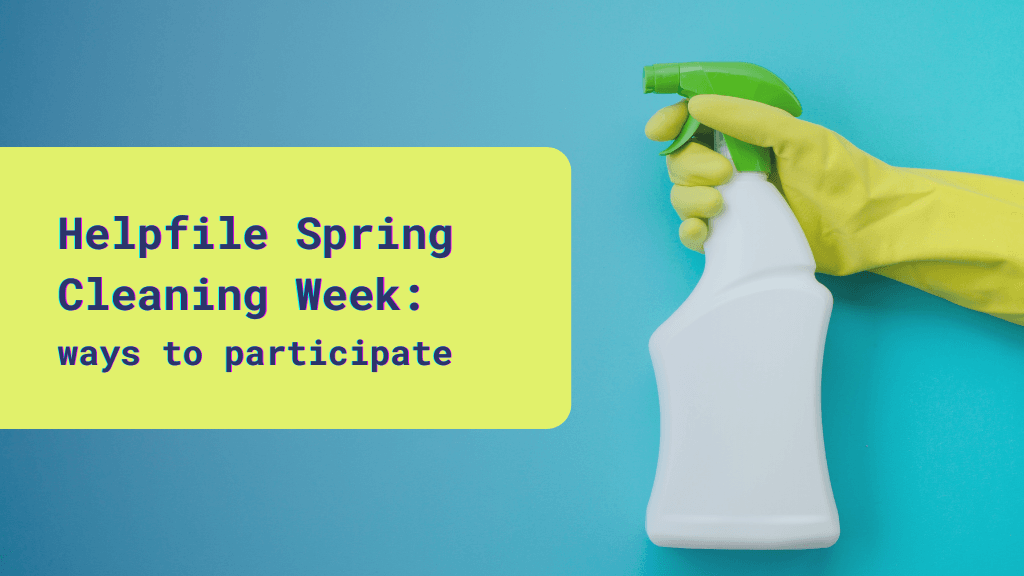




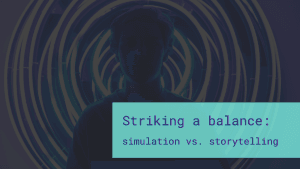
Leave a Comment